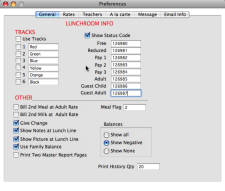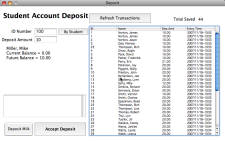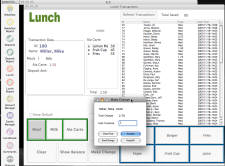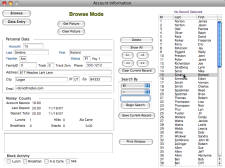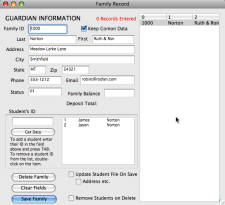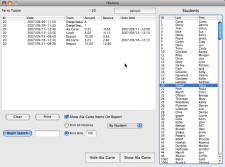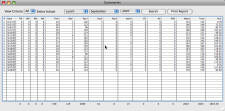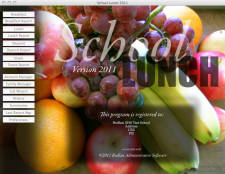(435) 752-8503
...a more detailed look
STARTUP WINDOW
This shot shows a revised button panel that contains buttons that access the day-to-day tasks preformed in School Lunch 2011. This allows the user to access the tasks with the click of a mouse.
IMPORTING DATA
Easily import data from other programs when setting up your database. The import allows you to add data to existing records or add new records to the database. You can also perform a mass import of student pictures that are presized to fit.
PREFERENCES
Preferences allows you to define the way you want School Lunch 2011 to work. Set meal prices, add a la carte items and much more.
MAKING DEPOSITS
Adding money to an account is easy in School Lunch 2009. Money can be added to student accounts or a Family account for all the students in a school. Errors can be fixed before printing/posting the deposit report.
AT THE LUNCHROOM
Processing students through the lunch line is a breeze with School Lunch 2011. Charging an account with breakfast, lunch, snacks and even a la carte items (up to 26 different items) happens here. If you choose to accept money at the lunchroom, you can choose to deposit all the money a student hands you or the program will figure the change from the transaction. Errors can be fixed before printing/posting the meal report.
ACCOUNT HISTORIES
An accumulative history is kept of all material changes to an account: meals, deposits, status changes, etc. Histories can be printed for parents in their entirety or just the most recient transactions. Histories can also be e-mailed to parents when requested.
ACCOUNT MANAGER
All statistical and account information can be found in the account manager. Current balances, pictures, special notes, address information, etc. is all kept here.
FAMILY MANAGER
Grouping students by families is optional in School Lunch 2010. It allows families to have one shared account where all money is deposited and used for meal expenses. Students still retain their personal account to track their individual activity.
SUMMARIES
Summaries of meals and deposits are kept throughout the year. Summary reports can be searched and printed at any time, for any month during the year.