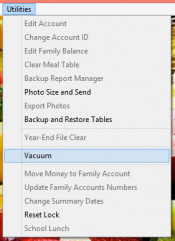Vacuum
CAUTION: Make a backup of all data before attempting any of the options under the UTILITIES MENU. All of these options will alter your data and are not reversible.
Vacuum is a feature that keeps the School Lunch data file at its optimal size. The Vacuum option is found under the UTILITIES MENU. When selected, a behind the scenes process takes place which cleans up the data file. This should help the program run at its optimal speed and keep the data file at its most compact size. As a rule of thumb, a good time to run Vacuum would be once a week and when nothing else is going on in the program. When the process is complete a message will appear and let the user know the process has finished successfully.
Multi-User/Multi-School Note: Avoid running Vacuum when other users are accessing the program. Vacuum should be done during a quite time of the day when other process are not taking place in School Lunch.